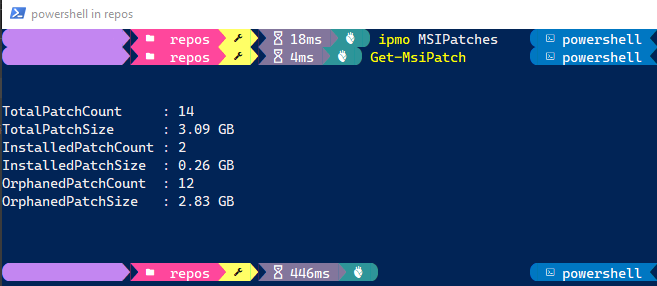I created a PowerShell module a few years back to safely purge the C:\Windows\Installer directory of any orphaned MSI patches. This directory can often grow very large in size due to applications such as Microsoft Office (MSI not Click-to-Run) being regularly patched. Superseded patches get left behind leaving them in an orphaned state. The MSIPatches module can detect and move the orphaned patches freeing up valuable disk space.
This module requires the MSI module by Heath Stewart, which will be automatically installed when MSIPatches module is installed.
I’m please to see the module has been downloaded over 6,000 times from the PowerShell Gallery. You can find the module at the project site GitHub repo and in the PowerShell Gallery.
MSIPatches Functions
The following cmdlets/advanced functions are available in the MSIPatches module.
Get-MsiPatch.ps1
- Lists all msp files in
$env:SystemRoot\Installer\ - Calculates their total size
- Gets installed patches and size
- Gets orphaned patches and size
Get-OrphanedPatch.ps1
- Lists all orphaned patches in
$env:SystemRoot\Installer\ - Outputs the objects as
[System.IO.FileInfo]which can be piped to the next functions.
Move-OrphanedPatch.ps1
- Moves all orphaned patches in
$env:SystemRoot\Installer\to a specified location.
Restore-OrphanedPatch.ps1
- Restores all previously backed up orphaned patches to
$env:SystemRoot\Installer\
Installation
You can install the module from the PowerShell gallery
Install-Module MSIPatches
# List the commands in the MSIPatches module
Get-Command -Module MSIPatches
CommandType Name Version Source
----------- ---- ------- ------
Function Get-MsiPatch 1.0.21 MSIPatches
Function Get-OrphanedPatch 1.0.21 MSIPatches
Function Move-OrphanedPatch 1.0.21 MSIPatches
Function Restore-OrphanedPatch 1.0.21 MSIPatches
# Get-Help
Get-Help about_MSIPatches
Get-Help Get-MsiPatches
How to Use MSIPatches
Since we are modifying the contents of the $env:SystemRoot\Installer\ directory, we will have to run an elevated PowerShell session.
Get a count of all MSI patches with Get-MsiPatch. Notice in the example below, there 129 orphaned patches discovered, totalling 8.81 GB in size.

The Get-OrphanedPatch command returns [System.IO.FileInfo] objects, listing every orphaned patch discovered.

Pass the [System.IO.FileInfo] objects through the pipeline to Move-OrphanedPatch. The following examples shows C:\Backup as the location. This obviously isn’t a good idea since we are trying to free up space on the C:\ drive.
Get-OrphanedPatch | Move-OrphanedPatch -Destination C:\Backup

Press y to create the directory if it doesn’t exist.

After you move the orphaned patches, you can run the Get-MsiPatch command again to see the results. There are now zero orphaned patches and the installed ones are still intact.

You can restore previously backed up msp files using the Restore-OrphanedPatch command.
Restore-OrphanedPatch -BackupLocation <String>

If the directory doesn’t exist/inaccessible or doesn’t contain any msp files, the following will display


Note: you can pass the [System.IO.FileInfo] objects through the pipeline to
Remove-Itemto permanently delete the msp files. Recommend you pipe toMove-OrphanedPatchinstead.
Get-OrphanedPatch | Remove-Item -Force