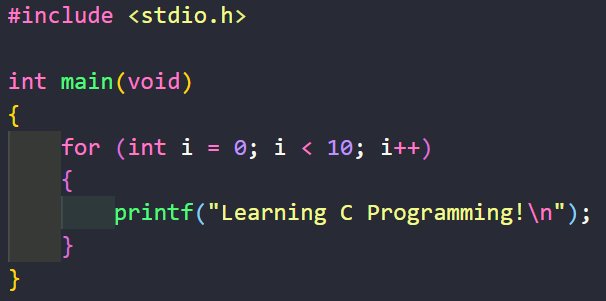Introduction
I’ve been coding in PowerShell for many years and wanted to step back and learn the basics of a language which many future languages were based; C++, C#, PowerShell, Go, etc. The biggest hurdle I found when learning C, was the change from an object-orientated language, such as PowerShell, to a functional language in C.
Wikipedia’s description of C:
“C is a general-purpose, procedural computer programming language supporting structured programming, lexical variable scope, and recursion, with a static type system.”
I won’t go into too much detail as C is not a language I will ever code in. But learning it has been the perfect introduction to learning Go which is syntactically similar to C, and a modern language gaining much traction with developers and DevOps engineers. I’d like to create similar post in the future for Go, Python and C#.
So here are some of things I have learned about the C programming language.
Compiling C Code
All C code needs to be compiled from source in order to be executed. On Windows you can use Visual Studio, or on Linux you can use gcc using the command below.
gcc -o test ./test.c
The output flag (-o) of test is the name of the compiled file to be executed. The test.c file is the name of the C source code file from which to build from.
To run the compiled program from a Linux terminal simply type
./test
Hello World
Here is a basic hello world program.
#include <stdio.h>
int main()
{
printf("hello, world\n");
printf("hello again!!\n");
return 0;
}
It starts by defining the stdio.h header file in the #include pre-processor, because the printf() function is found in the stdio.h header file.
Next is the main() function. The execution of all C programs begin here. Functions can be created outside of main(), but are executed within it. The main function starts with int as it is expected to return an integer.
Then on to the printf() function. The argument in the brackets is a string wrapped in double quotes (""). But notice before the end of the string is the \n escape sequence. This tells the program to add a new line in the terminal. The semi-colon indicates the end of the command.
And finally within the main() function is the return command. The value of zero is the int type the function was expecting to be returned. Zero means the program completed successfully.
After compiling and running this program, the following will be returned.
./helloworld
hello, world
hello again!!
Conversion Characters
This was a strange one to get my head around initially. Conversion characters are like placeholders for variables or data you want to display. They are percent symbols followed by a letter. The data that you want in their place is at the end of the line. Some examples of conversion characters are:
| Conversion Character | Variable or data type |
|---|---|
| %s | String |
| %i | integer |
| %f | float |
| %c | Single Character |
There are other which I am unlikely to ever use. The %% character is used to mean percent (%).
The below is an example of using conversion characters in the printf() function.
// prints a character and numbers
#include <stdio.h>
int main(void)
{
printf("A test char of %c\n", 'B');
printf("A test int of %d\n", 87);
printf("A test float of %.1f\n", 85.9);
return 0;
}
At the start of the program is two // forward slashes, followed by text. These are comments which the program ignores. A multi-line string can be started with /* and ended with */ as below.
/*
Mult-line
comment block
*/
Notice a char in the first printf() function requires single quotes 'B', and an int or float does not. And a string requires double quotes “”.
The one in the float conversion character %.1f, means show one character after the decimal point.
After compiling and running this program, the following will be returned.
./con_char
A test char of B
A test int of 87
A test float of 85.9
For loop
A loop allows you to repeat a block of code until a condition is met. In the example below I want the program to print “This is a Test” 10 times, each on a new line.
#include <stdio.h>
// Prints "This is a Test!" 10 times
int main(void)
{
for (int i = 0; i < 10; i++)
{
printf("This is a Test!\n");
}
}
From the for line, first the integer type variable of i is set as zero. This is the initialisation statement which will only run once. Then the test expression of i < 10 is evaluated which will return as true because i is currently less than ten as we know it is zero. And finally the update statement of i++ is run which increments i by one. As the test expression returned true the code in the for loop can run.
On the second run we know the initialisation statement will not run again. So this time as i was incremented by one we know the value is now two. So as two is less than ten it returns to true, i++ increments the variable from two to three and the printf() function runs again.
This will happen ten times in total until on the eleventh run, i will be equal to ten, which we know is not less than ten, so will return false on the test expression. The loop completes.
Note: Be careful not to create an infinite loop where the test expression will always return true. This can happen if you do not correctly define the initialisation statement, test expression or update statement.
After compiling and running this program, the following will be returned.
./testloop
This is a Test!
This is a Test!
This is a Test!
This is a Test!
This is a Test!
This is a Test!
This is a Test!
This is a Test!
This is a Test!
This is a Test!
Variables and Constants
A characteristic of C is it’s a “statically typed” language, which means a variable’s “data type” (int, char, float, etc) is explicitly declared before being assigned values.
See the following program below as an example.
#include <stdio.h>
#include <string.h>
#define NAME "Mark Kerry"
// Global Variables - before the main() function
int n = 0;
char x = 'X';
int main(void)
{
// Local Variables - in the main() function
long int l = 500000;
float f = 0.0002;
char name[11] = "Mark Kerry";
char name2[] = "Mark Kerry";
char name3[11];
strcpy(name3, "Mark Kerry");
// Code goes here
}
Notice the
voidinside the brackets of the main function;int main(void). This means that the function returns no value. Which means we do not need to putreturn 0;at the end of the program.
On line three there is a new #define pre-processor directive. This is a “constant” of NAME with a string type value of “Mark Kerry”. Constants are similar to variables, only they cannot be changed during the execution of the program.
Next there are two “global variables” defined before the main() function. The variable n is an int data type with a value of 0. And the variable x is a char data type with a value of 'X'.
Inside the main() function are some “local variables”. One is a “long integer” and the other is a “float”
Moving onto the char data type variables. There is not a default string variable in C. You have to create a char array, which can be done in a few different ways. First you can create the char variable and set the size of the array if you know the string you want to include.
char name[11] = "Mark Kerry";
But Mark Kerry including the space is 10 characters and 11 is specified. This is because the array is terminated by a hidden null character of \0. Therefore, the size of the array needs to be one more than the amount of characters in it. See below:
index 1 | 2 | 3 | 4 | 5 | 6 | 7 | 8 | 9 | 10 | 11
variable M | a | r | k | | K | e | r | r | y | \0
You can define an array without an explicit size as seen in the next example:
char name2[] = "Mark Kerry";
And finally you can initialise the array and set the index size, then use the strcpy() function - found in the #include <string.h> header file - to copy the string into the variable of the array.
char name3[11];
strcpy(name3, "Mark Kerry");
If Else Statements
I’ll finish this post by going over the “if else” statement and using relational and logical operators within them.
The if statement uses relational, equality and logical operators to check whether something is true and if so, executes code. If the statement is false, the else statement executes different code.
Relational and Equality Operators
Relational and equality operators compare two operands and return an int of true 1 or false 0.
| Operator | Meaning |
|---|---|
| < | Less than |
| > | Greater than |
| == | Equal to |
| <= | Less than or equal to |
| >= | Greater than or equal to |
| != | Not equal to |
let’s start by looking at the relational operators in example code below.
int a;
int b;
printf("Please enter a positive number: ");
scanf("%d", &a);
printf("Please enter another positive number: ");
scanf("%d", &b);
if (a < b)
{
printf("%d is less than %d\n", a, b);
}
else if (a == b)
{
printf("%d is equal to %d\n", a, b);
}
else
{
printf("%d is more than %d\n", a, b);
}
First, two integer variables of a and b are defined with no values. Then the printf() function asks for a positive number to be entered in the terminal, and it does that with the scanf() function. This function wants a decimal integer (%d conversion character) to be entered and will assign it to the a variable. Then the same for the b variable.
The if statement says if a is less than b is true, then do this. The else if statement says if a is equal to b is true, then do this. And finally the else statement, which must mean a is greater than b is true, do this.
Logical Operators
Logical operators evaluate each operand and whether they result in 1 or 0.
- && = And
- || = Or
let’s take a look at the logical operators in example code below.
// And logical operator
if ((num >= 10) && (num2 <= 100))
{
// do something
}
// Or logical operator
if ((num == 0) || (num2 > 1000))
{
// do something
}
In the first “and” example, if both operands evaluate as 1 then the if statement is true and the code within will run.
In the second “or” example, if either on of the operands evaluate as 1 then the if statement is true and the code within will run.
Summary
That’s it… Key below…
Key
| Examples | Description |
|---|---|
| #include #define | Pre-processor Directives |
| stdio.h math.h string.h | Header Files |
| main() printf() | Functions |
| return while float | Commands |
| if elseif else | Statements |
| string int float | Data Types |
| %d %f %c %s | Conversion Characters |
| \n \a \t | Escape Sequences |
| && ! | Logical Operators |
| == > < >= != | Relational Operators |
| & * | Pointer Operators |
| *= /= %= += -= | Compound Operators |
| /* This is */ | Comments |
| (5 * 2 - 6) | Expression |