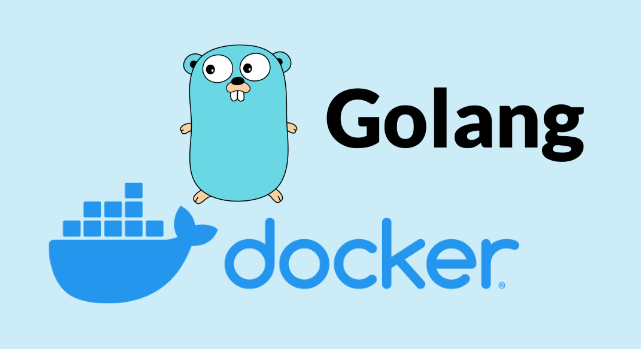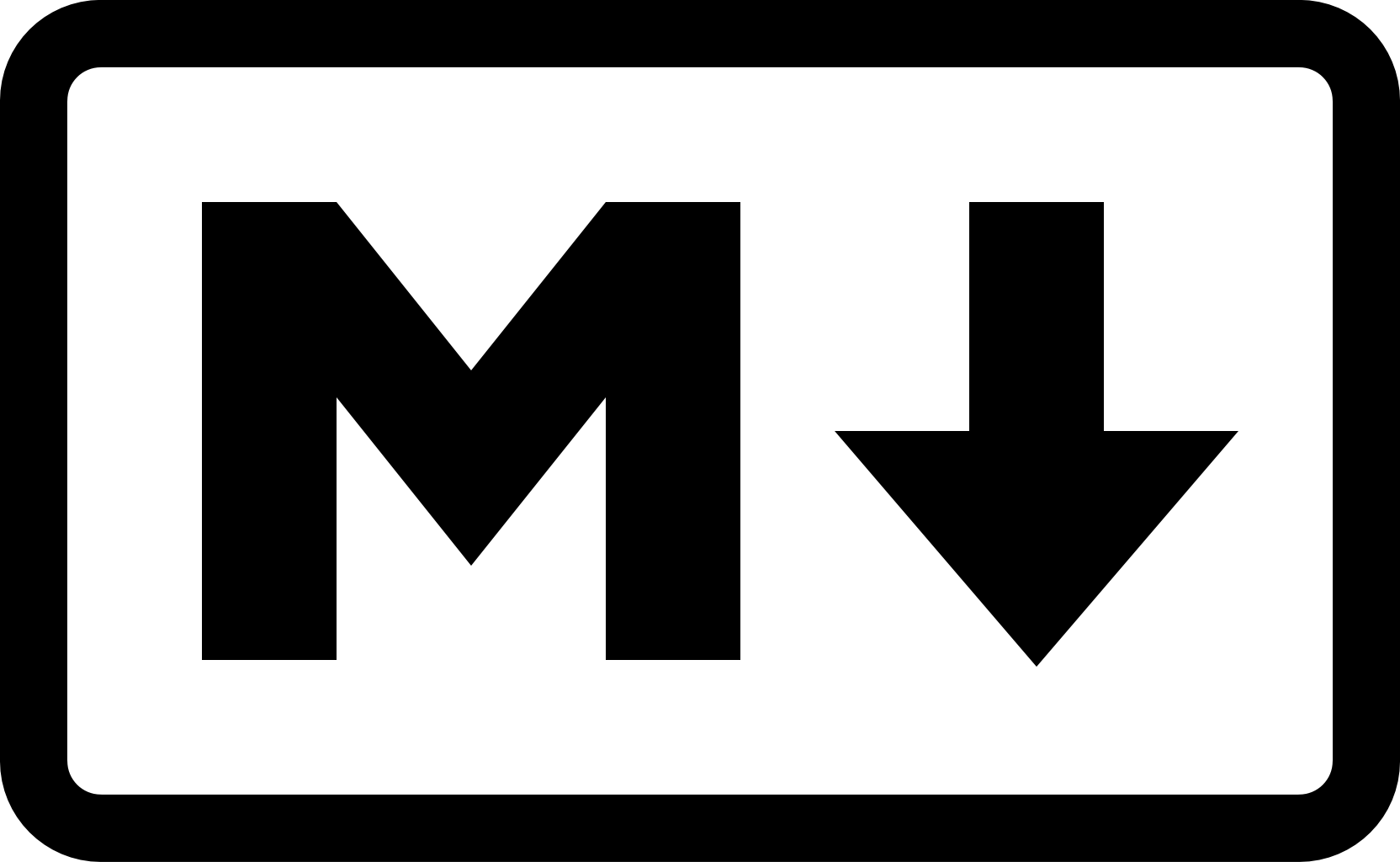HUGO Static Site Hosted on GitHub Pages - Part 3: Build and Deploy
Now that we’ve created our site and first post, we can start creating the repos to build, deploy and host the static site. Create the Two GitHub Repositories Browse to GitHub and create two new repos. More info on how to do this can be found here The two repos will be named as follows: username-hugo (mine is markkerry-hugo) username.github.io (mine is markkerry.github.io) The username-hugo repo is where we are going to commit our site to....