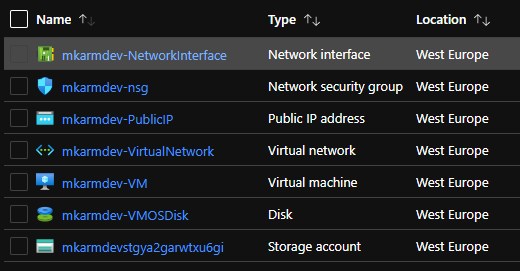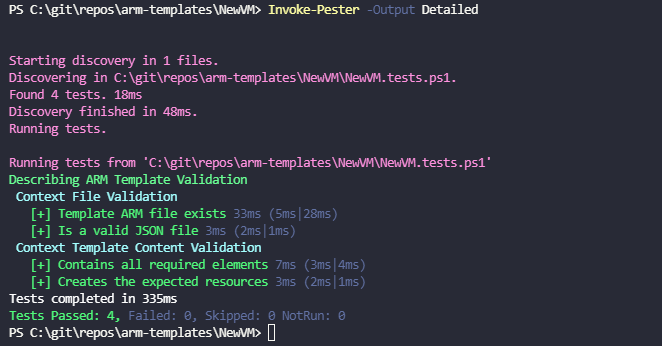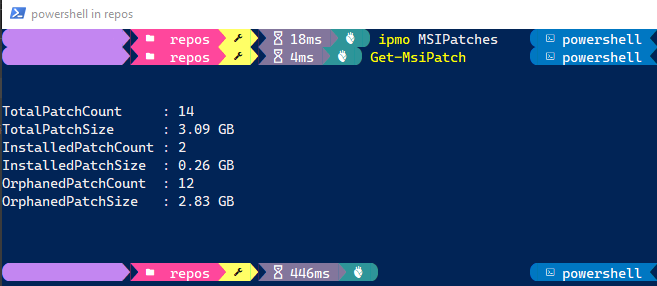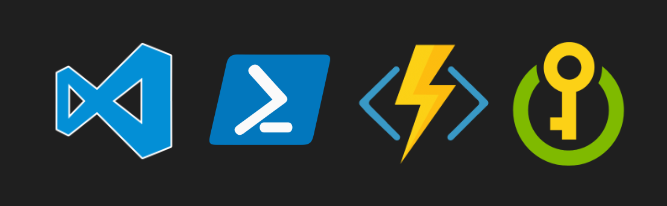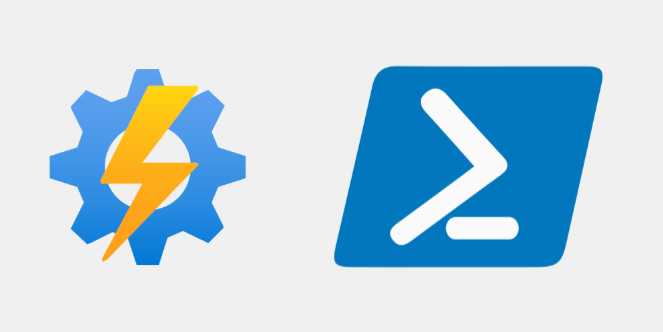
Deploy an Azure Automation Runbook With PowerShell
The following will walk through the steps to deploy a PowerShell 5.1 and 7.1 runtime, Azure Automation Runbook, using PowerShell. This may be necessary if you are using a deployment script in a pipeline. There are two different methods to this depending on if you are deploying a runtime type of PowerShell 5.1 or PowerShell 7.1. If you want to use the ForEach-Object -Parrallel feature for example, then you will have to use PowerShell 7....